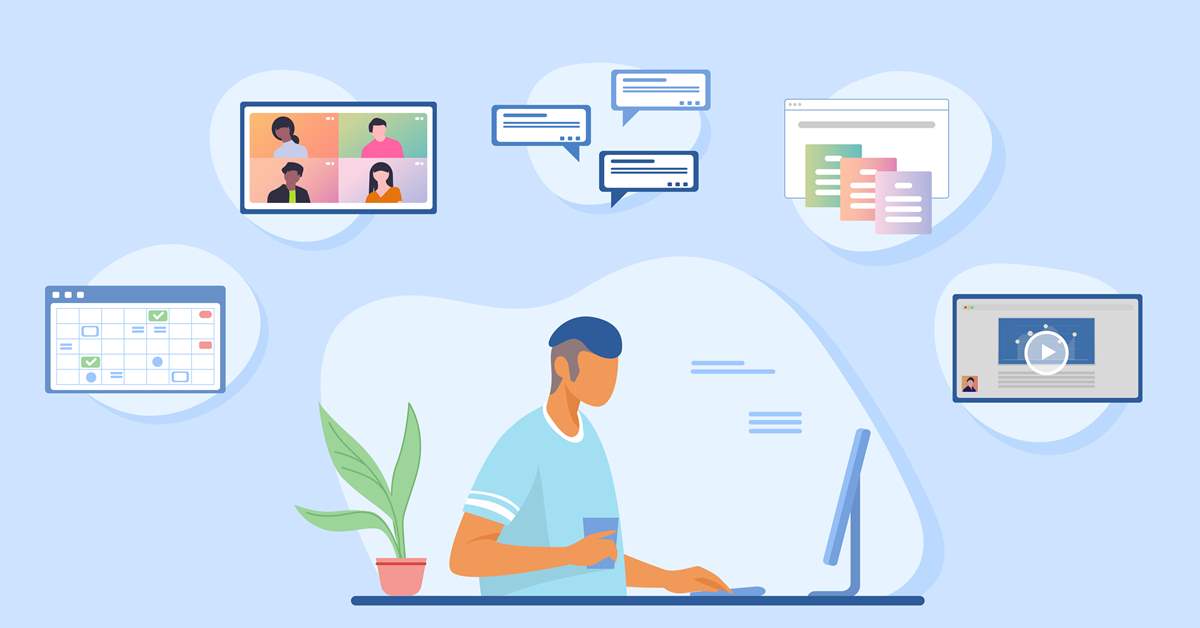Admit it! The first thing that crossed your mind when you read supplementary material was handing out piles of photocopies to make up for last year’s lack of face-to-face teaching. No matter how comforting this thought – going back to good old teaching practices and routine- may sound, the world has changed irrevocably since the first lockdown. Your learners have experienced an online revolution with videos, digital handouts, and gamified activities among others, as you were desperately trying to keep their attention span at decent levels during the harsh quarantine days. Why not make use of them to supplement the course in a way that is already familiar to learners, and it is highly likely to evoke more responses than the traditional photocopies?
By Dimitris Primalis, Teacher of English at Doukas schools, Teacher Trainer and Oral examiner
Short videos for story writing
Why videos? Because weaker students can make the most of the paralinguistic features (animation, gestures etc.) and they can watch them several times without lagging behind the rest of the class. You can select videos with little or no language input at all for weak classes and gradually use videos with richer language input. Most videos offer subtitling options but you need to stress that the “auto” function on youtube is not always accurate.
You can make the most of the “flipped classroom” techniques and assign a video to watch at home – a kind of homework that few students would resist- or use EdPuzzle (see below) to check understanding. There is a wide variety of tasks that learners can do, ranging from writing the story to having the characters of the story post their thoughts and feelings on the social media. They can be assigned for homework or done in class depending on the learning goals that you have set for the class.
Though it is hard to find videos that are appropriate for young learners, www.bbclearningenglish.com has a section with short, animated videos created for children, with themes such as friendship and respect. They go down well with ages 6-11 and there are subtitles. For older learners, you can use from the same website “Lingohack”, a series of short videos on interesting topics that focus on vocabulary.
Gamify mechanistic tasks to change the grammar and vocabulary game
Give them grammar exercises on paper and most learners are likely to do them reluctantly or even copy the answers from their classmates before the lesson. Give them the same exercises (multiple choice and matching tasks) in a gamified environment such as Kahoot, Quizizz, Forms, (some of the many similar apps that are available on the internet), and they will try them more than once.
Why gamification? It offers quite a few advantages: it is done asynchronously so it does not take precious classroom time; it provides the necessary data to the teacher so that she/he can give delayed and/or personalized feedback or schedule remedial work based on the statistics; learners can take it again and again; it offers a feeling of achievement; students (and teachers) are given instant feedback. An interesting feature is that you can add short messages that pop up when learners make a mistake and provide a short explanation why this option is not correct.
Alternatively, you can invite learners to create their own quizzes and share them with their classmates. Students are likely to delve into the grammatical structure or lexical items they will use to create the quiz. In this way, they consolidate learning rather than gain a superficial understanding.
Listening comprehension with EdPuzzle and lyricstraining
EdPuzzle is a tool that allows teachers to use youtube videos and create comprehension questions. The task can be assigned as homework and the teacher can access the scores of the learners.
Another useful tool is “lyricstraining” which also makes use of youtube videos with songs. Learners can choose among 4 levels and select “write” (they write the lyrics) or “choice mode” (select the right word). What makes it even more useful, is that you can customize the exercises based on your learner needs (you register as a teacher). Many songs of the 80’s and 90’s lend themselves for grammatical structures e.g. “it must have been love” by the Roxette or vocabulary, e.g. Bananarama’s “Love in the first degree”. With lower levels you can choose simpler songs like “I got you, babe” by the UB40.
Make the most of all tools that promote inclusion in class
Even though these tools cannot be typically classified as supplementary material, encouraging learners to use functions such as enlarging the text or listening to a written text read aloud by their device e.g. “Immersive reader”, gives them the opportunity to revisit areas or parts of the lesson that were hard to understand due to learning difficulties or (visual/audio) impairment. They can do that at their space and pace, away from the pressing time limits in the class. This can also boost their confidence and help them engage actively in class.
Closing thoughts
I think I can see you raising an eyebrow, feeling that these take too much time. I have seen teachers spending endless hours of their personal time, trying to create supplementary material in handouts that will help their learners, only to see the material discarded in the dustbin or even worse crumbled and left on the desk at the end of the lesson. Even though the content may be great, you still need to “offer it in an attractive wrapping” and at the moment, technology seems appealing to learners.
Most of the above tools offer banks with supplementary material created by colleagues which means that you do not have to reinvent the wheel. However, I strongly recommend that you check it first as sometimes there may be mistakes. Finally, once you create your digital material, you can use it with many classes and make modifications to accommodate different learning aims very easily, within a few minutes.
Asynchronous (digital) supplementary material can become a useful tool for formative assessment and remedial work while saving classroom time for other tasks.